
Make your connection faster / Open Dns
OPEN DNS
I've tried it with both Xp and Vista and it really worked.
For Windows Xp users:
1. Select Control Panel from the Start menu.
2. Click Network Connections from the Control Panel choices.
3. Choose your connection from the Network Connections window.
4. Click Properties button.
5. Select Internet Protocol (TCP/IP) and click Properties.
6. Click the radio button Use the following DNS server addresses and type in OpenDNS addresses in the Preferred DNS server and Alternate DNS server fields.
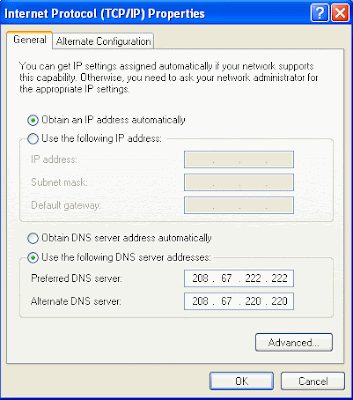
For Windows Vista users:
1. Click the Start Orb, then select Control Panel.
2. Click on View network status and tasks.
3. Click on View status.
4. Click the Properties button.
5. Vista may ask for your permission to make changes. If so, click the Continue button.
6. Select Internet Protocol Version 4 (TCP/IPv4), then click the Properties button.
7. Click the radio button Use the following DNS server addresses: and type in OpenDNS addresses in the Preferred DNS server and Alternate DNS server fields.
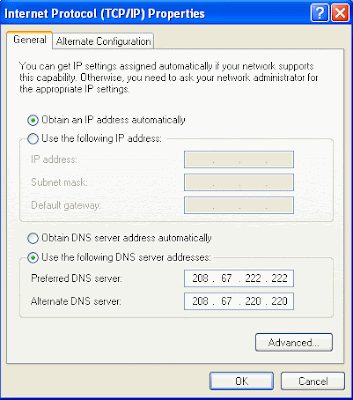
after that, go to link http://www.opendns.com/ :
this picture for open DNS
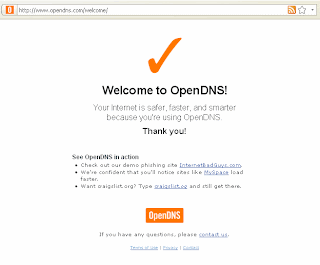
this picture not open DNS :
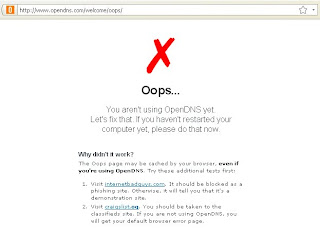
===============> all post <=====================
I've tried it with both Xp and Vista and it really worked.
For Windows Xp users:
1. Select Control Panel from the Start menu.
2. Click Network Connections from the Control Panel choices.
3. Choose your connection from the Network Connections window.
4. Click Properties button.
5. Select Internet Protocol (TCP/IP) and click Properties.
6. Click the radio button Use the following DNS server addresses and type in OpenDNS addresses in the Preferred DNS server and Alternate DNS server fields.
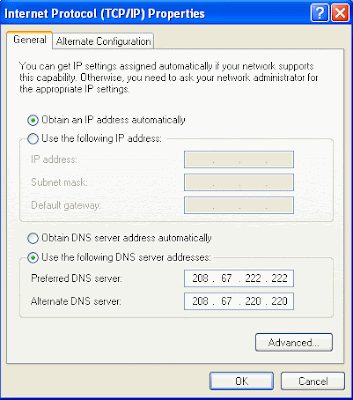
For Windows Vista users:
1. Click the Start Orb, then select Control Panel.
2. Click on View network status and tasks.
3. Click on View status.
4. Click the Properties button.
5. Vista may ask for your permission to make changes. If so, click the Continue button.
6. Select Internet Protocol Version 4 (TCP/IPv4), then click the Properties button.
7. Click the radio button Use the following DNS server addresses: and type in OpenDNS addresses in the Preferred DNS server and Alternate DNS server fields.
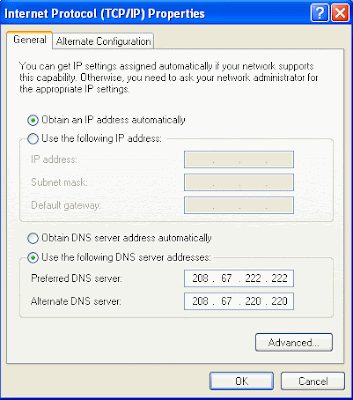
after that, go to link http://www.opendns.com/ :
this picture for open DNS
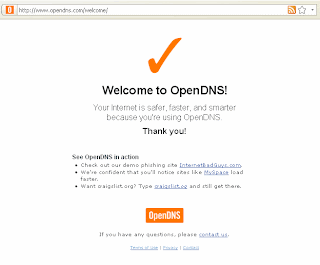
this picture not open DNS :
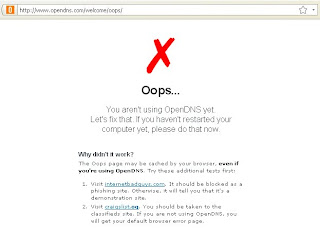
===============> all post <=====================



0 coment:
Posting Komentar